Top Ten Items I’d Like to See in Student Website and/or Flash Work
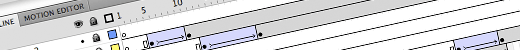
In the past, I’ve written about preparing a student design portfolio and things you should have in it, heck, Nate and I have even spoken on making a great portfolio and made said speech into a podcast.
But this week I have offered to do something that is far less common for me, and that is to help review some Flash projects at an area college. So, I started thinking about what differences there are to print and web/flash/interactive design, and what I would hope to see in an online portfolio or project a design student was showing me.
As usual, this is in an official looking list of 10.
1. Content
2. Follow-Through
I don’t mind random items (i.e. frog with a spinning bow-tie) popping up on the main section of a Flash file, but I expect to see this followed-up. If one random pop-up occurs total on the entire project, why was it there? I want to see someone commit to an idea and show it throughout the entire project (i.e. giraffe popping up with a swirling neck tie on the contact page as well).
3. A Target Audience in Mind
One of the first questions I ask before giving opinions is who they want to attract with the project. Everybody is not an answer. When they answer, is it obvious that they took this into account?
4. Concept
The Flash projects I remember the longest, and as the most successful aren’t the best looking or most polished, they are the ones that do something unique. Maybe the code is ordinary, but it’s used in a creative way. Like with all projects, the ones that feel original win out over the ones that don’t every time.
5. The Media Taken into Account
Designing for the web is more like designing for a newspaper than a brochure. Ever notice that people rip pages out of the paper, pass them along, and lose the rest of it? It’s why they put the publication name and date on every page and not just the cover. With search engines, and people forwarding on links, any page can be the first one seen. Is this at least considered in the project?
6. At Least a Minimal Level of Browser Testing
7. Choice of Coding
Is there a reason that Flash or HTML is used? Did thought go into what programs were used to code the project, and was it the appropriate one?
A lot of this work can be monotonous, boring, production-line stuff. A 100 page interactive file or website isn’t all fun and games to do, so I like to see that there is enough passion in the project by the person doing it to where it makes it worthwhile for them to wade through the rest.
9. Details
Getting every little detail right is near impossible, but at least use the title tag on your web pages. If it’s a standalone application, at least label the files so it’s easy for someone to tell what icon to click on to start. And check your links to make sure they all work.
10. Progress
File structures, ease-of-use, refinements of image qualities and such can be worked on and taught. I expect some items not to be perfectly aligned in a student piece, and some navigation to have some rough spots on where to click. If they have multiple projects, are they getting better? There are a lot of little details that take time to figure out, but if the newer projects show a good amount of progress, it lets me know someone is actually learning.

